Free SEO Tool Alert: On-Page Optimization Tool Improves Organic Ranking Elements
Did you know that in addition to our comprehensive SEOToolSet, Bruce Clay, Inc. also has a diverse collection of free SEO tools? To get you acquainted with our 10 free tools, we’ve created the Free SEO Tool Tuesday miniseries. Pop in on Tuesdays to learn more about how our free tools work, and how to apply the data given to your technical and organic SEO strategy. Enjoy!
Today’s Free SEO Tool: SEO Multi-Page Information Tool
Tool type: competitive research, on-page optimization
What you learn: Enter up to six pages and the tool pulls from each: page title, meta description, meta keywords tag, and H1. You also learn each page’s canonical tag, should an analyzed page have one.
Why this matters: The metadata and Heading 1 are among the strongest on-page ranking factors. Collect this information for top-ranked pages in your space to understand the language and focus search engines deem relevant for your keywords.
Here’s the SEO Multi-Page Information tool: Enter up to six URLs (one per line) and click Get Data below.
How to Use It
1. Enter up to six URLs (one per line) and click Get Data. Make sure to use fully qualified URLs such as https://www.bruceclay.com/blog/.
The URLs you enter can be high-level competitor URLs, like your competitor’s home page, or deeper web page URLs, like a link to a specific landing page or blog post. You can also look at your own information by entering any of your own web page URLs.
2. The tool will return a list of pertinent information about each submitted web page, including:
- Page title tag
- Meta description
- Meta keywords
- H1 text
- Canonical URL if one is indicated on a web page
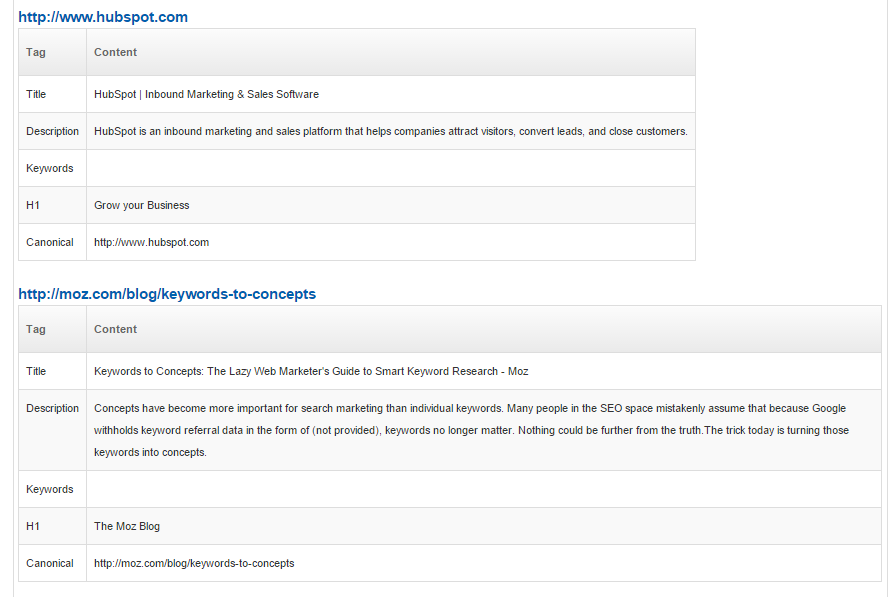
5 Ways to Use This Data
The SEO Multi-Page Information tool helps you analyze the effectiveness of high-value on-page elements like the meta tags and level-one heading tag.
Use the data supplied in this tool to:
1. Discover new niche-specific keywords: Using keywords in your title tag and H1 is SEO 101. As such, mining you competitor’s meta tags can be a great way to discover the market-specific keyword phrases also relevant to your business.
When you see phrases in your competitors’ H1 and metadata that look like keyword leads, add them to your keyword research spreadsheet and run them through a keyword research tool, like the free Bruce Clay, Inc. keyword research tool.
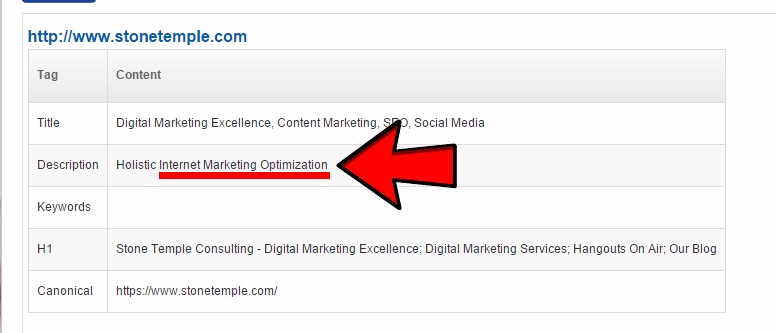
2. Inspire the structure and style of your own meta tags: Since every single page of your website needs a meta title and description, it’s a wise idea to approach the meta tag writing process with a structure and style strategy.
Whether you’ve been tasked with an on-page SEO audit or you’re looking to improve your current approach you can learn a lot from analyzing your competitor’s meta.
- What format are your competitor’s using? For instance, are they using pipes or dashes to break up their titles? How do they work in their brand name? Should your meta titles and descriptions take on a similar style and/or structure?
- How many characters are they using?
- What is their tone?
- How and where are they using action words?
- What’s their character count?
- How are their keyword phrases incorporated into their meta tags?
- Are they using keyword synonyms? (Learn more about semantic keywords.)
Think of this step as a part of your competitor analysis strategy. Observe what competitors are doing, feel out how successful their efforts are, and then decide if you want to follow suit or try something new.
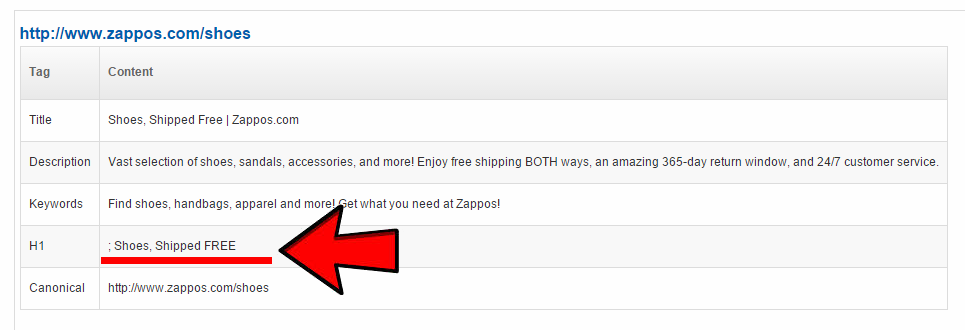
3. Uncover weak spots (and ranking opportunities!): If your competitors are doing a good job, then consider following their lead. But if they’re doing a bad job, then their oversight may be a great opportunity for you to get one step ahead!
As you’re analyzing their metadata and Heading 1 tag, ask yourself:
- Are there any keyword gaps? If they’re not optimizing for high-volume keywords on your list, then they’re not ranking for those keywords — which could mean a big opportunity for you. Consider this a part of your competitive analysis.
- Is the meta description style lacking? Your title tag is a high-value ranking factor and your meta description contributes to CTR. Do your competitor’s meta descriptions sound dry and formulaic? If so, this is a great opportunity for you to use your meta description to stand out with a personality-rich description that highlights your page benefits and makes a click-inspiring connection.
4. Pretty data charts make it easy to present competitor metadata to stakeholders: If you are the person tasked with proposing a new meta tag structure/style guide, then you may want to present some competitor analysis to your stakeholders at one point or another. The SEO Multi-Page Information tool is a great resource for this type of data collection and presentation; just run the tool and take a screenshot of your competitor information charts. (If you’re using Chrome, I really like the Full Page Screen Capture Chrome extension.) Using the SEO Multi-Page Information tool and screen captures is much easier and quicker than going to View Source on six separate websites and collecting the information into charts by hand.
5. Make sure your clients aren’t abusing the meta keywords tag: While Google and Bing do not consider the meta keywords tag a ranking factor, that doesn’t mean that they don’t consider it. The search engines do cache it with the page, and our research shows that they will refer to it in some cases. It is also publicly known that Bing is actually using the meta keywords tag to identify spammers and devalue websites that abuse the tag. Knowing this, the SEO Multi-Page Information tool can be used as a client metadata diagnostics tool; just plug in a few of your client’s web pages and the SEO Multi-Page Information tool will show you at-a-glance if there’s any keyword stuffing or other spammy abuse happening. [Updated: See Editor’s Note below]
Explore More Free SEO Tools
The SEO Multi-Page Information tool is a free on-page optimization tool that you can use for competitor research, or to scope out your own on-page meta data and H1 tags. If you find it useful, please bookmark this blog post and run the tool as many times as you want, with as many unique websites as you want. There is no limit; you can enter competitor websites all day long as long as you enter them six at a time. You can also find this tool embedded within the Content Optimization step of our (also free) online SEO tutorial.
If you would like to see more free SEO tools, then keep an eye on our Free SEO Tool Tuesday blog series. Or, if you want to play with all 10 of the free tools now, then you can access our free SEO tools from our SEO tutorial. All 10 free tools are embedded throughout the online guide, and they’re all free, all the time. (Seriously. They’re free.)
[Editor’s note: Item number 5 in the “5 Ways to Use This Data” section was added two days after publication in response to a blog comment that got us thinking. Thank you to reader kwojcie for reminding us that the SEO Multi-Page Information tool lends itself to a worthwhile conversation about when and how to use the meta keywords tag appropriately. — CA]
26,000+ professionals, marketers and SEOs read the Bruce Clay Blog
Subscribe now for free to get:
- Expert SEO insights from the "Father of SEO."
- Proven SEO strategies to optimize website performance.
- SEO advice to earn more website traffic, higher search ranking and increased revenue.

18 Replies to “Free SEO Tool Alert: On-Page Optimization Tool Improves Organic Ranking Elements”
Yeah this seem to be great. We just launched our new site and we need something like this to keep track of it. Cheers!
Hello Chelsea! This is awesome been looking for something to help with on-page optimization work. The guidelines for the tool are good to deal with. We always like to hear much more from you, keep blogging.
Hi Amit!
How can you get this tool for your website? Well, you can use this tool to analyze your website and your competition right now for free; just enter the URLs you want to analyze into the tool embedded in this blog post. You can also find this tool embedded within the Content Optimization step of our Free SEO Tutorial: https://www.bruceclay.com/seo//optimize-your-content.htm
Hello Chelsea!
Thanks for sharing awesome tool! it’s looks like it working like Moz tool and QuickSprout right, but it would be great if your tool displays the improvements & suggestions, such as technical methods needs to improve, etc…!
by the way thank you for nice tool!
Have a nice day!
Hi Chalsea, do you think keywords in h2 tags will also have an effect in Google rankings? We don’t whether to include h2 tags in our web designs or not. Thanks.
Hi Meg! I hear two parts to your question:
1) You asked “do you think keywords in h2 tags will also have an effect in Google rankings?” My answer: Yes, having keyword phrases in your H2 tags can improve the thoroughness of your on-page optimization and in turn, improve your chances of ranking for a keyword phrase.
Think of it this way: SEO is all about creating content that serves users, then helping the search engine access and better understand the relevance of your content. Header tags are used on-page to organize your content; they tell the user and the search engine what your content is about. The H1 tag is the most important tag (only use one H1 per page), but the H2 tags are also very important because they designate subsections. Having a keyword phrase in an H1 or H2 tag puts extra emphasis on the importance of that phrase and tells the search engine “my page is prominently about this topic!”
Part two of your question: “We don’t whether to include h2 tags in our web designs or not.”
If it makes sense to break your web content up into subsections, then use H2 headers. Not sure if you should break your content up into subsections? If your content is really long, it’s probably a good idea. Subsections help move the reader through the content. Whatever you do, make sure you do NOT use H2 tags just for design purpose, and do NOT keyword stuff H2 tags. They are important elements that should be used to guide the user and the search engine through the content. Like any other optimization tactic, use them with the user in mind first.
Here’s an example of a piece of Bruce Clay, Inc. content that uses H1, H2 and H3 tags the right way: https://www.bruceclay.com/seo//add-keywords-to-content.htm
H1: How to Use Keywords in Content
H2: SEO Copywriting Guidelines: Where to Use Keywords in Content
H3: SEO Copywriting Tips for the Head Section
Does this help, Meg?
Sujatha,
Backlinks are actually an example of off-page optimization. To learn more about on-page optimization, check out our SEO tutorial: https://www.bruceclay.com/seo//search-engine-optimization.htm
It’s free and thorough! Lessons include keyword research, writing content, optimizing content, siloing, link building, avoiding penalties, and more.
this is awesome been looking for something to help with my onpage work. Innner links are super powerful so its good to deal with it
Thanks for the free tool. That helped me do some research that I needed done today.
I have a question for mining data from competitors: Do you simply look at the style and structure of metadata per page, or do you optimize metadata and titles as they relate to other pages on a competitors site? I mean, is metadata on one page interconnected to other metadata on another page (like in a SILO), or are they simply per page?.
Matt Hintze,
This is what I can tell you:
– Writing strong metadata should definitely be a part of your SEO strategy (you want to make sure your meta tags are keyword-rich and user focused)
– Your metadata helps search engines understand what your web pages are about (your Meta title tag is especially important)
– Siloing is a process that helps you organize your website content in a way that clearly communicates topic relevance to search engines. Adding keyword phrases to your meta title tag can help reinforce and clearly communicate to the search engine what your web page is about. So, yes! Making sure your title tags are optimized should be considered a part of your siloing strategy.
Now, how does this relate to mining data from competitors?
Well……… it doesn’t really. Siloing is an internal linking process that helps search engines identify you as a subject matter expert. Your siloing strategy will never affect your competitors (except maybe to make your website better than theirs; then it affects them only as you surpass them in ranking…!) You can learn more about siloing here: https://www.bruceclay.com/seo//siloing.htm
You asked: “Do you simply look at the style and structure of metadata per page, or do you optimize metadata and titles as they relate to other pages on a competitors site?”
We recommend using this tool as a part of your competitive research step. You can learn more about competitive research here: https://www.bruceclay.com/seo//identify-competitor-keywords.htm
Wow,
what’s an amazing guide related to improving Organic Ranking. I loved the section “Ways to Use This Data” most.
thank you so much for sharing this helpful informational guide with us.
kwojcie,
I’m so glad you brought this to the table! (Bet you didn’t see that coming!) You’re right — the meta keywords tag is not a ranking signal and this article really could use some better context that explains when and how to use the meta keywords tag. To help get everyone on the same page, I’ve added a 5th item to the “Ways to Use this Data” portion of this article.
The CliffsNotes: The meta keywords tag hasn’t been a ranking factor for years — but that doesn’t mean the search engines don’t look at it. We recommend using the data provided by the SEO Multi-Page Information tool to analyze how your clients are using their meta keywords tag; if they’re stuffing keywords in there or abusing the tag in any way, it actually generates a spam signal that can result in ranking loss. No one wants that… Using the SEO Multi-Page Information tool can help you nip spammy keyword metadata in the bud as early as possible.
Make more sense?
LEAVE A REPLY









