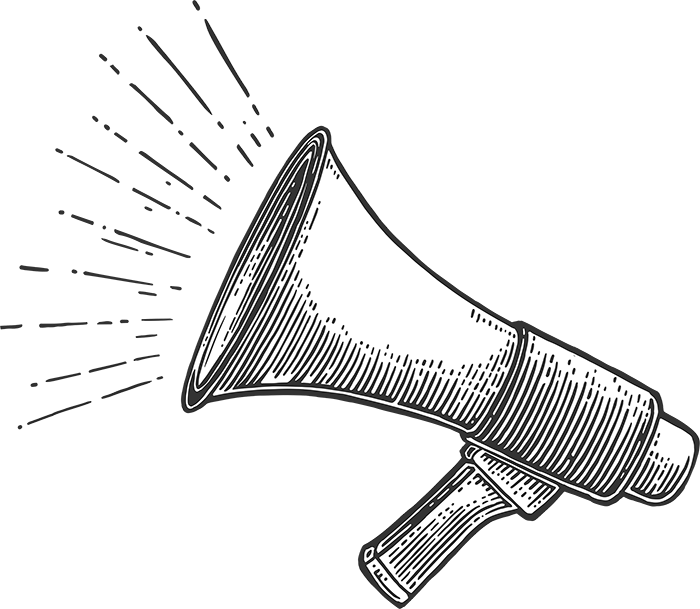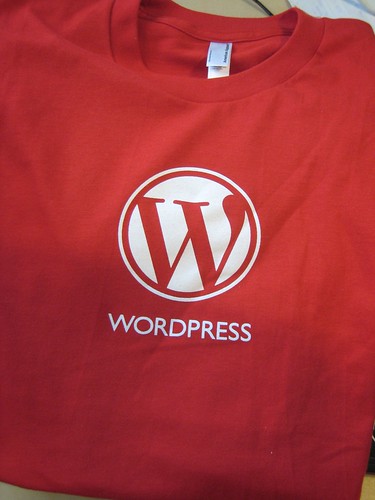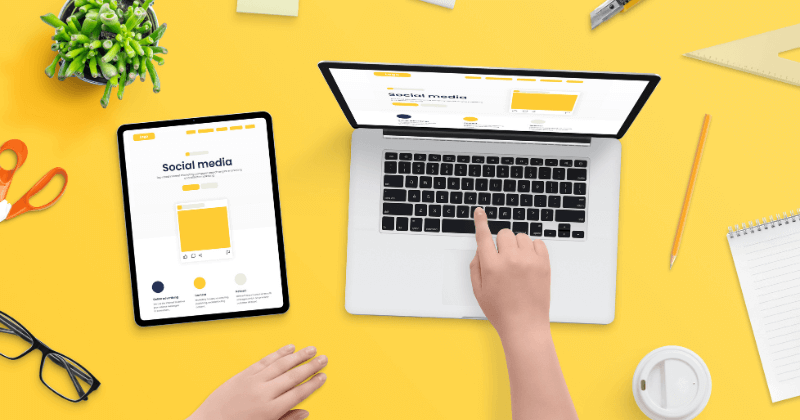My 2009 online project
Happy New Year to all. I hope your festive season and New Year parties were just grand. It looks like it’s going to be an interesting year, what with the launch of the first Google (slightly HTCish phone), Facebook challenging Google for Internet dominance, and MicroYahoo challenging Google for search engine dominance. I’m not going to touch on any of these subjects, not now anyway, but they will be covered in good time.
Bruce Clay Australia has always fostered an entrepreneurial atmosphere within the office, offering ideas, support and encouragement for any semi-feasible web idea. Luckily enough towards the backend of last year, I stumbled upon such an idea. Now this isn’t my first rodeo, I have built websites from scratch using good ol notepad, and (gasp) Microsoft FrontPage when I was just starting out. However this was my first experience using WordPress as a CMS and not just a blogging platform. I have recently completed my project (no shameless link plugging here) and what follows are some interesting things I have learnt about the Internet, SEO and myself:
1. Expensive WordPress themes are not always what they appear
I decided to use WordPress for my project because it was going to be relatively static (aside from the blog section), and I am pretty familiar with WordPress and if I wanted to do something, there would probably be a plugin for that. So I went about creating my WordPress design. After about 3 days worth of work (with barely anything to show for it) I decided to leave it to the experts and went shopping for a theme. Awesome, after just a short while I found a theme that would suit my project perfectly, bought it immediately and set it up on my WordPress installation. But wait, this doesn’t seem right I thought as I stared at the screen that looked distinctly different to the demo of the theme I had just bought. It took many, many many, MANY hours of work for my theme to look anything close to the demo. In the end, it worked out as I got my theme looking just the way I wanted. But a word of warning to those of you about to purchase a WordPress theme: most of the time the theme you buy isn’t going to look like the demo you saw, so allow yourself a fair bit of time to get your theme right.
2. Double check your site is accessible
Now my site was finally finished, I had tweaked, proofread, optimised title tags etc, and I was finally ready to go live. I took off the disallow command in my robots.txt file and thought I was ready to roll. A day later, I feverishly checked my Webmaster tools and some accessibility tools and, to my surprise, my site was still being blocked to search engine spiders. So I started delving through WordPress, looking for something I have missed. Sure enough, within the privacy section of WordPress I found this little button ticked:
I changed the setting and thought my job was done but apparently not because a few days later my site was still being blocked. More investigations for Marc. After going through every little link in my whole WordPress dashboard, I finally found that my theme was blocking robots by default, so I changed that too and all was well with the world (well my website accessibility anyway).So in the end I had to check 3 places to make sure the site was accessible; the WordPress option, the theme option and the robots.txt .This is a pretty vital step because you’re in big trouble if search engines can’t find your site. So always check your site is accessible and with WordPress and themes it may entail you checking alot of areas around your WordPress dashboard.
3. The All in One SEO Plugin rocks
I have always been sceptical of tools that claim to completely automate the search engine optimisation process as I have seen loads of these not come close to what a person can do. However, I had heard good things about this plugin so decided to give it a bash. Besides the fact that it also messed slightly with accessibility of my blog, it makes things alot easier from an SEO point of view. There are loads of features but the ones that made it useful for me were:
- Automatically optimises your titles for search engines and does a fairly good job of this
- Generates META tags automatically, especially great with the keyword tag as I know it’s not relevant anymore but I have an almost sentimental need from the old days to always put these in
- Avoids the typical duplicate content found on WordPress blogs, so you can very easily
- Use noindex for Categories:
- Use noindex for Archives:
- Use noindex for Tag Archives
It doesn’t automate everything but it does lend a helping hand.
4. The truth is out there (spoken to the background of the X-Files theme tune)
So I ran into a problem that I just couldn’t get right myself. You see, WordPress has a nasty habit of placing the word ‘category’ or some category that you have chosen in the URL. Now I didn’t want that, I really didn’t want that. I wanted the name of my blog to be as close to my domain name in the URL as it can possibly be. So I typed “wordpress get rid of categories” into Google and voila, there must have been hundreds of articles and forum entries on the subject and plenty of walkthroughs to help me achieve this. Granted the first 5 little hints and hacks didn’t really work but 6th time lucky I guess. The point I am trying to make is that WordPress is so popular and has such a large community out there, that any problem or query you have, is likely to have been asked and answered before and you can use that solution to fix your problem.
5. Get another set of eyes
I spend most of my time on the content creation side of SEO. It seemed only natural that I should design a project with content as its focal point. So I wrote an ebook :) Now after months of creating, proofing and editing my ebook, I was quietly confident that there would be zero errors, typos and spelling mistakes. Just in case, I decided to get a few people I knew who had an eye for detail to give it the quick once over. My quiet confidence was a little unfounded: there were spelling errors, typos, etc. Now I am normally pretty good at that side of things but I think with this project I was a little too close to the content (almost knowing it by heart) and that inhibited my ability to be objective about it. It’s cases like these where you need another set of eyes, just to make sure everything is ok.
It really was a learning process for me and being my own client also gave me an insight into what it’s like to be a client and work with an SEO company. It’s not always easy! I think that I have learnt a tremendous amount and with my future content creation, link building and social media optimisation, I doubt that the learning will stop anytime soon.
I just wanted to wish the readers of the blog a happy, prosperous and healthy 2010. I think it’s going to be a good one.

LEAVE A REPLY