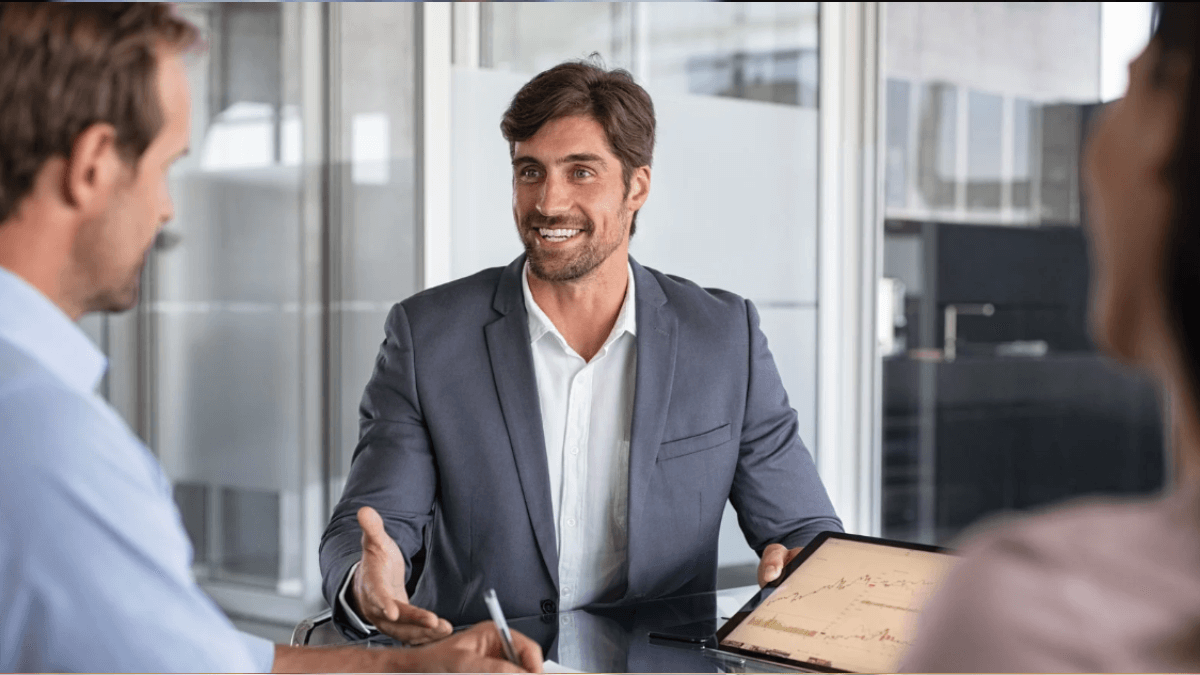Improve SEO With a Custom 404 Page
Editor’s note: For an updated look into custom 404 pages, see our How to Design a 404 Error Page That Saves a Sale post.
Custom 404 Page
Creating a unique 404 page really is one of the most overlooked elements in a search engine optimization campaign. Clients become so consumed with creating content, links, and all the other on-page and off-page factors that go into optimization that they ignore the importance of keeping users on their site once a problem arises. By neglecting your 404 page, you’re missing a valuable opportunity for customer retention.
At some point, users are going to meet your 404 page. They’ll click on a broken link, try to access a bookmarked page that no longer exists, mistype a URL, or maybe they’ll just get bored and start making up their own URLs for your site. Stuff happens. Leaving them a piece of rope to help them find their way back can be crucial to your search engine optimization goals.
How?
Let’s play a game. Imagine you’re a searcher looking for a puppy. You’ve landed on a new and promising site for the very first time. The puppy information sounds trustworthy, the navigation is easy enough that you don’t need a doctorate to figure it out, and you’re about to click on the squeal-worthy face of the puppy you want to call your own. You click on your almost-puppy and get this:
 (Image taken from Jeff Atwood over at Coding Horror before the site was taken down.)
(Image taken from Jeff Atwood over at Coding Horror before the site was taken down.)
No! There’s no navigation, no links to relevant pages, nowhere to go but back, and worst of all, no puppy.
Now not only have you disappointed your user who thought they had just found the puppy of their dreams, but you also hit them with a 404 page that does nothing to help them get back on track. Bad links and errors happen. If you want to keep users happy, the best way to do that is to leave them something to hold on to for when they get lost.
Let’s be frank. Default 404 pages suck. They’re cold and don’t offer any value to users.
The best 404 pages are the ones that blend in with your site, are simply written, don’t scare away users and encourage visitors to continue interacting with your site. Your 404 page should absolutely have:
- An apology for the error
- A prominent search box
- A link to your site map
- A link to your home page
- Links to the other main areas of your site
If it’s appropriate to your site, it also never hurts to insert some humor in there. If you’re that puppy site, throw a picture of a sad-eyed puppy asking visitors to continue their search and save him from becoming a jacket. It’s not exactly helpful or search engine optimization friendly (yours should be!), but it still makes me giggle.
Suppose you’ve ever come across the Bruce Clay 404 page. In that case, you know that our page includes an apology for the error, our full navigation, a home page link, an SEOToolSet log-in area, a site map link, and links to other popular areas like our Search Engine Relationship Chart, SEO Methodology page, and our Code of Ethics. We make it really easy for you to find where you are looking to go. We do this because we like you. Sites that make you feel dumb for getting lost do not like you. Find better friends.
Something else worth noting is that you’ll never see a reference to “404” on our error page. This is done to make the page more user-friendly and not send visitors away intimidated because they left their geek-speak books at home. There is no reason to label your error page “404 ERROR!” This tells users nothing; all most people know about a 404 page is that they have no idea what a 404 page is, nor do they care. Acknowledge that an error has been made and then lend a hand to help users get on their way. Don’t scare them by throwing around jargon they’ve never heard of.
Make sure your customized 404 page is larger than 512 bytes, or some browsers will assume it’s the standard Web server 404 message and replace it with their own.
Basically, the 404-page mantra is this: Be polite. Be helpful. And then get out of the way.
For more information on how to correctly implement a custom 404 error page based upon your server type, please refer to the following:
- Creating an Error 404 Page in WordPress
- How to Configure 404 Error Page – Apache Server Edition
- How to Configure a Custom 404 Error Page in Microsoft IIS Server
Revamp your 404 page today and keep users engaged with your site. Optimize your SEO strategy now. Contact us.
FAQ: How can I enhance my website’s SEO using a custom 404 page?
Optimizing your website is a constant endeavor; every little detail can make a significant difference. A customized 404 error page is often overlooked, yet when created and utilized properly, it can have a powerful impact on website SEO. In this article, we explore its potential and provide expert insight on how best to use one for increased search engine rankings.
Understanding the Importance of a Custom 404 Page
When users try to access pages that do not exist on your site, they will encounter a 404 error page — resulting in an unpleasant user experience and potentially negative repercussions for SEO. A default 404 page typically provides little to no value to your visitors and search engines. However, a custom 404 page can turn this error into an opportunity.
- Improve User Experience
Create a customized 404 page that keeps visitors engaged even if they hit an abrupt dead end. Include helpful messages, links to important pages like your homepage or support center, and navigation back to what the visitor was originally searching for — making the user’s journey easier while keeping visitors on your website longer. Doing this can drastically enhance user engagement with your brand.
- Maintain User Trust
A well-designed custom 404 page reassures users that they are still in the right place. It shows that you care about their experience and are committed to providing the information they seek, even if there was a hiccup in their journey.
- Retain Link Equity
When external websites link to pages on your site that no longer exist, you risk losing valuable link equity. By redirecting these broken links to your custom 404 page, you can retain some of the SEO benefits and prevent a negative impact on your rankings.
- Monitor and Analyze
Regularly check your website’s analytics to identify pages that generate 404 errors. Understanding the source of these errors allows you to address them promptly, ensuring a seamless user experience.
- Leverage Keywords
Incorporate relevant keywords in your custom 404 page’s content, particularly those associated with the missing page’s topic. This can help search engines better understand the context of the error and improve your SEO.
Step-by-Step Guide to Enhancing SEO with a Custom 404 Page
- Identify 404 errors on your website through analytics.
- Design a custom 404 page with a user-friendly message.
- Include links to your homepage and essential pages on the custom 404 page.
- Ensure the custom 404 page is visually appealing and on-brand.
- Redirect broken external links to the custom 404 page to retain link equity.
- Monitor and analyze 404 errors to fix broken links and pages.
- Incorporate relevant keywords on the custom 404 page.
- Encourage social sharing by adding sharing buttons.
- Regularly update the custom 404 page with fresh content.
- Test the functionality of the custom 404 page regularly.
- Ensure that the custom 404 page loads quickly.
- Make sure that the custom 404 page is mobile-friendly.
- Use a 301 redirect to direct users to your homepage or other relevant pages.
- Customize the design to reflect your brand’s identity.
- Analyze the performance of the custom 404 page to track user engagement.
- Use clear and concise language in the error message.
- Keep your custom 404 page free of technical errors.
- Implement a search bar on the custom 404 page for user convenience.
- Improve and update your custom 404 page based on user feedback.
- Regularly check your website’s analytics to identify and address 404 errors.
This article was updated on December 7, 2023.
26,000+ professionals, marketers and SEOs read the Bruce Clay Blog
Subscribe now for free to get:
- Expert SEO insights from the "Father of SEO."
- Proven SEO strategies to optimize website performance.
- SEO advice to earn more website traffic, higher search ranking and increased revenue.

9 Replies to “Improve SEO With a Custom 404 Page”
I know this is rather old post and nobody may ever have the chance to appreciate my brilliance but any opportunity to pick up on a reference to The OC can’t be missed! Who doesn’t know who Ryan Atwood is??
Thanks for the article.The 404 error page is something i’ve overlooked when i built my site.
No wonder the searchbots are angry when faced
with these pages.
Thanks again.
As the CEO of an SEO & SEM company in Israel, I usually recommend to my clients to implement their 404 error page as a sitemap page that shows links to all other pages in the website.
Well, that’s swell. Margaret Atwood is Frank Atwood’s mother. It’s all in the family, then.
Margaret Atwood, the author, came to my mind. Mostly because her Handmaids Tale book totally freaked me out and left a big impression on me :)
Heh, that’s very possible. I was going to throw a link in but I figured I’d live dangerously. Also, I’m hoping it confuses Bruce into thinking Ryan Atwood is some hip SEO he just hasn’t heard of yet. :)
“Jeff Atwood (No relation to Ryan)”
I seriously wonder if I’m the only one who is going to get that. :)
LEAVE A REPLY