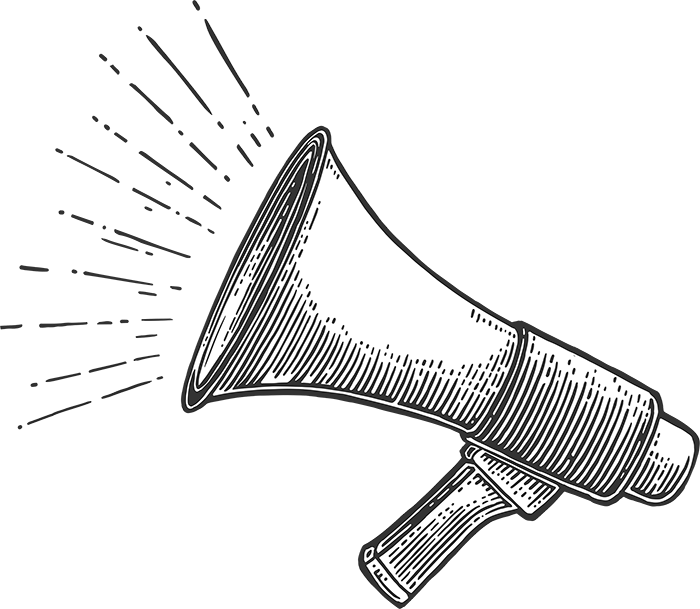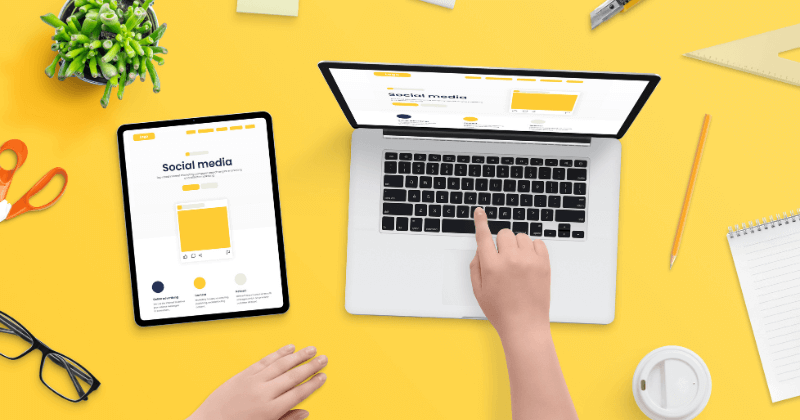Conversion Ninja Toolbox
This is it! Our final session of SES NY and it’s sure to be a great one. Why? Ninjas and Tim Ash are involved. End of story. Or is it just the beginning?
Intro by Sage Lewis, President, SageRock.com
Solo presentation by Tim Ash, CEO, SiteTuners.com
Sage starts off with his signature high energy, which is surprisingly energizing at this point in the show. He says that Tim will be giving a keynote at Conversion Conference in San Jose in May and that the early bird rate ends April 15.
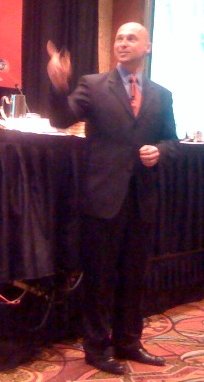 |
Tim, @tim_ash, takes the reins and jumps off the stage to present. He says that you can find a more complete list of tools by searching Google for “69 free tools,” and he won’t be covering such an exhaustive list now. Still, wanna bet no one feels cheated of tools by the end of this?
Your visitors view you as a brick wall. The right tools will help you unlock the landing pages and you’ll be able to diagnose your site problems.
Here are the tools he’ll cover:
- Crazyegg
- Clicktale
- Usertesting
- Crossbrowsertesting
- Attentionwizard
Type: in-page Web analytics
Key features:
- Mouse heatmaps
- Click confetti
- Link click overlay
Conversion applications:
- Clicking on non-clickable images
- Behavior changes based on screen-size and traffic source
A mouse heatmap is almost like a cheap man’s eye tracking map. It shows where the visitor moved their mouse, and some people move their mouse to where they’re looking. The nice thing about Crazyegg is that you can filter a lot of things. You can filter by the user’s window size, and notice that the greater interaction happens when the stuff you care about is above the fold and within the window viewed.
Type: in-page Web analytics and user monitoring
Key features:
- User session recording and playback with downloading
- Click heatmaps with adjustable display
- Advanced link analytics – hesitation, hover, timing
- Advanced form analytics
- Historical archiving of data (up to 60 days)\
Conversion applications:
- How far do people scroll?
- Do they reach the bottom of the page?
- What form fields are commonly left blank?
- Which form fields cause the most delay/confusion?
- Which links are hovered over but not clicked?
Conversion Report: They offer a conversion report that doesn’t track page to page movement, but a single page movement on a form.
Time Reports: it shows you the average time a visitor interacted with each field inside the form from the moment the page loaded. If they’re delayed a long time on a single question, you can look into why the problem is happening there.
Blank Field Report: It reports how frequently your visitors leave fields bland when submitting the form.
Type: online usability testing
Key features:
- Online test setup
- Specify task to perform on your site
- Pre-screened subjects (taught to speak out loud)
- Very quick results (start getting feedback within 1 hour)
- Get audio/video recording and text transcript
Conversion applications:
- Observe actual problems that uninterested visitors have
- Run tests against your benchmark competitor’s sites
- Get unexpected ideas for problems/testing
If you’re worried about the tester not being part of your intended audience, then don’t be. Most of the problems on your site are design clutter and usability related. You don’t need a significant sample for this – 6 or 7 will do well.
Type: cross browser testing
Key features:
- Test different OS, browser, application combinations
- Pay by the minute for screenshots or live testing
Conversion applications:
- Identify usability issues with different configurations
- Find broken or sub-optimal site operation
- Find distorted spatial relationships
AttentionWizard (disclosure: he developed this tool)
Type: visual attention prediction tool
Key features:
- Creates “attention heatmaps” of Web pages
- Works with live and mocked up designs
- No actual page visitors required
- Instant results – just upload an image
Conversion applications:
- Identify visual elements that distract from goals
- Determine exact amount of emphasis for key elements
- Improve a landing page design before you publish it.
The highest level of user behavior on your site research you can do is eye tracking. The mid level solution is the mouse heatmap. The third possible solution is software to predict where people are going to look.
He shows an example of landing page and asks the audience what the call to action or conversion is. People are shouting out answers but not the right one, apparently, until someone gets it and Tim hands him $20 for his trouble. J
The obvious standard: if it’s not obvious, you’re losing money
If the user is looking at the wrong stuff, you’re wasting your time. The beauty about testing is that it’s no longer about who’s right in the organization — it’s about getting the customer to decide.
Way to close out the show! Thank you SES New York!
For related information regarding conversion tools, see Conversion Tools of the Master Crafstman!

2 Replies to “Conversion Ninja Toolbox”
Great post. UserTesting.com looks very useful. I’ve used similar to clicktale before – handy when you are first testing a site.
LEAVE A REPLY