Google Authorship: Step-By-Step Setup & Troubleshooting #smx #23C
Authorship is a structured markup that can give you a click-through boost and thus more traffic when an author photo shows up in a SERP, but which, in my own experience, can be finicky for implementing. One of the key players in developing the authorship markup at Google is on the panel. Other members of the panel will come from the publisher perspective and the agency side.
 Elisabeth Osmeloski (@elisabethos, Director of Audience Development, Third Door Media, Inc.) is moderating and the four speakers are:
Elisabeth Osmeloski (@elisabethos, Director of Audience Development, Third Door Media, Inc.) is moderating and the four speakers are:
John Carcutt, Director of SEO and Social Media, Advance Digital (@johncarcutt)
Janet Driscoll Miller, President and CEO, Search Mojo (@janetdmiller)
Pierre Far, Webmaster Trends Analyst, Google (@pierrefar)
John Shehata, Executive Director of Search, Social Media, ABC News (@JShehata)
John Shehata of ABC is going to start with background for the session. Google Authorship is linking content you publish on a specified domain to your Google+ profile. You can do this a few ways:
1. Verified email
2. 3-link method
3. 2-link method
Confirm that it’s working with the Rich Snippet testing tool.
Why is authorship important for Google? There is a lot of data for Google to parse, so you can give it semantic context. It helps fight spam and improve search quality. Authorship also enhances search results; social endorsement leads to more clicks. Eric Schmidt said that the cost of anonymity is irrelevance.
Your reputation online (Author Rank) may one day influence your presence in search results. Higher visibility > higher click-through-rate.
A blog with multiple authors can get their authors more visibility because searchers can view all the articles by an author. Writers in some verticals have adopted Authorship more than others. In tech, 90% of writers are hooked up. Today 43% of queries have authorship marked up results (up from 33% at the beginning of the year).
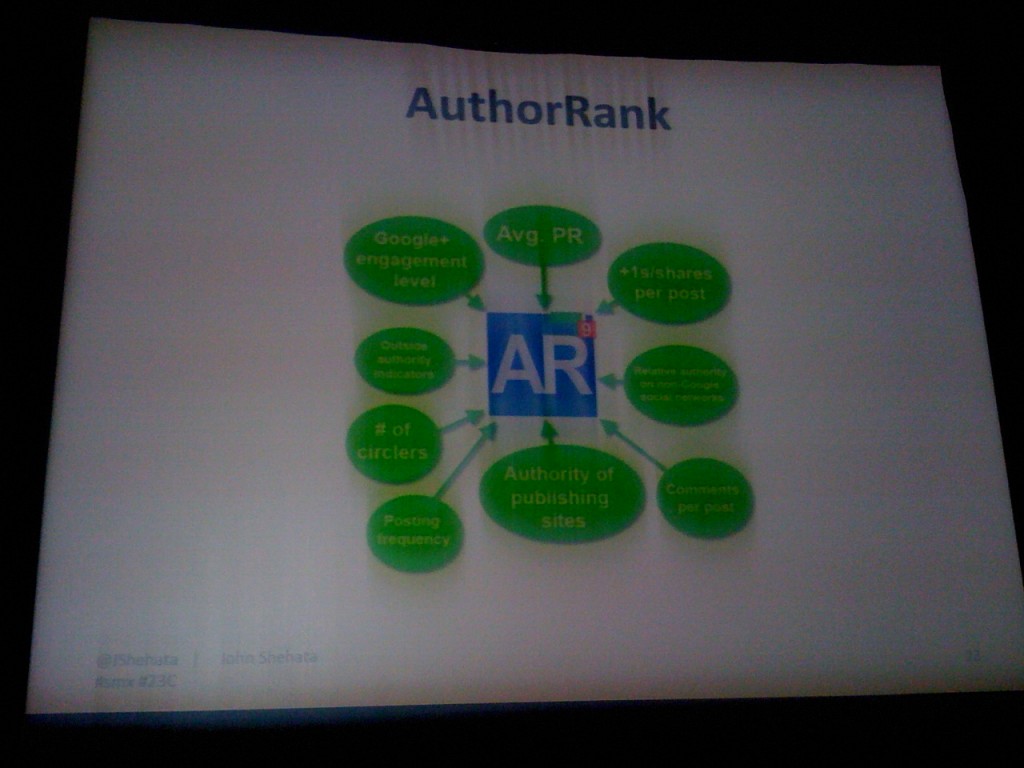
How to boost your Author Rank:
1. Claim Authorship immediately. Update the author form. Fill in the Google+ about section.
2. Use Google+ consistently. Post multiple times a day on Google+. Engage with users commenting on your content.
3. (May be able to fill this in when John’s slides are available)
4. Generate more engagement.
5. Link to your Google+ page
6. Specialize (more content on the same topic) – Author Rank occurs in different topic areas
7. Notify your fans on other social networks
8. Try different profile images to see which stands out
9. Use the same profile image on all social platforms
10. Produce great content worth sharing
Tips: Make sure you include “by” in your byline, i.e. “by John Shehata”. Your name on G+ and site should match. Get your team active on G+. It’s not about rankings, it’s about trust and authority and this is ushering in a new era.
John Carcutt does SEO for a company with many news publications and he’s talking about getting your organization to get involved and active on Google+. He successfully got buy in from the corporate level, from the tech level, to each of his organization’s local publishers, and further on to the local editorial staff. In the end there were one thousand writers he needed to get involved in Google+.
Challenges
- Early adopters: they jumped on Google+ and implemented it before the organization told them the method they were using. They can get caught up in early product issues.
- Technical implementation
- Mass training: 1000 authors to train. They told them all the technical implementation requirements but, most importantly, why it matters
- Author pushback: No one is on Google+; there are better uses of my time; I manage too many social accounts; I don’t have time.
Negative Factors
- Syndicated content: How does a byline on an AP story affect the author’s authority? People are already selling authorship, and Author Rank doesn’t even exist as a ranking factor.
- When an author leaves an organization: They tell writers not to create hybrid account names – just include your real name. When an author leaves, the authorship stays on the pages
- At some point, authorship and author rank will become a hiring consideration
Janet Driscoll Miller is going to get into troubleshooting. Google isn’t just promoting authorship; in some situations it’s inferring it.
One example is a press release when your name is in it, when there’s other rich snippet schema on the page.
Another example is when they have video rich snippet markup on a page, Google infers authorship as well. She hasn’t been able to recreate this result in a while so Google may have sorted this out.
Other types of files that will get authorship results include: PDF, Word docs, PowerPoint, and it seems to be triggered when an author bio or “by Author Name” is in the file. Books, funny enough, don’t show up with authorship.
Be thoughtful of authorship. It’s not possible to have 2 authors show up in the current user interface; only the first author will show up. Choose the author most likely to have high author rank. “Comment by Name” can give you trouble and make that user show up as author. Author will only appear one time in a search result on a page, even if there are multiple results authored by that writer on the page.
Publishers need to protect their content. Google may give credit to content that’s been duplicated from your site to the other site. The copycat site can outrank the true content owner. To protect your content, use CopySentry and monitor content for a monthly fee for duplicates. http://bit.ly/ProtectContent
Pierre Far of Google starts matter of factly, saying that authorship is not a ranking signal. Then he teases the audience saying that something launched related to authorship last week and that no one noticed. He challenges the audience to discover it. The wireless Internet connection in this room has been very poor, so good luck to us. The answer is authorship in image search!
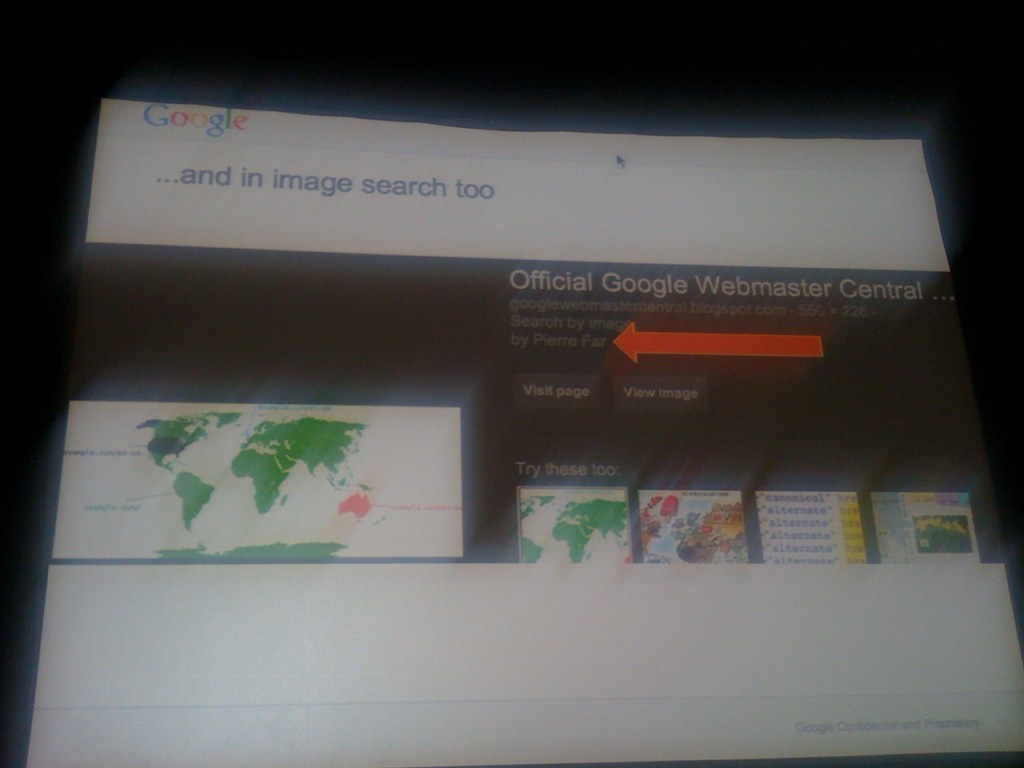
What kind of content?
- Pages with single articles. Don’t use it on listings pages, index pages.
- Pages written by people, where it’s easy to infer the author
Get technical tips. Look at the help center documentation for implementation details, but he’ll go into some details here.
Mark up all the authors. Search UI doesn’t currently support showing multiple authors, but that’s okay – mark up all the authors who wrote the article.
He recommends what he says is the simplest way to implement authorship: Link from your Google+ contributor section to the home page of the publication; from the article, link to your Google+ profile.
If you do email verification, it has to be an email at the domain name. This won’t work if you have multiple publications.
Author name on Google+ and byline must match exactly. He can’t emphasize the importance enough.
Authorship with on-site profiles seems to be the hardest to get right based on feedback:
[slide]
rel=publisher
rel=author is for the person
rel=publisher is for the business

3 Replies to “Google Authorship: Step-By-Step Setup & Troubleshooting #smx #23C”
I wonder what to do with “3. (May be able to fill this in when John’s slides are available)” ;)
LEAVE A REPLY









