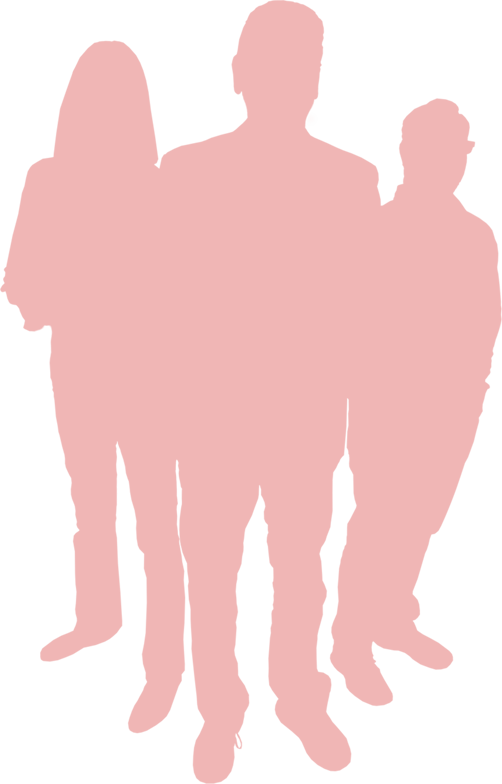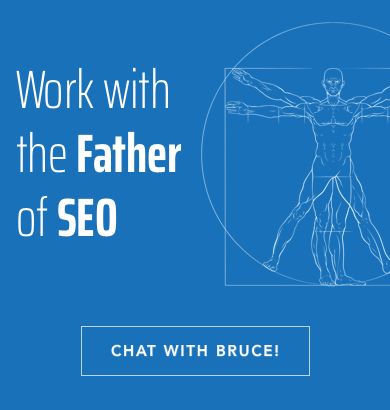Improving Search Marketing Efforts with Analytics
Improving Search Marketing Efforts with Analytics
by Guest Author Eric Lander, April 15, 2008
In the March 15th newsletter, we covered some of the basic
information involving analytics and its impact on search marketing in an
article entitled Search Marketers Need Web Analytics.
My goal at the time was to lay a foundation for our readers to grow
from. Today’s article will cover a number of more advanced topics and
exercises for strengthening the information exchanged between analytics
and search marketing.
To get started, I want to be clear about my background and experience
in the industry. While I am skilled in organic optimization, I
admittedly have less experience in paid search marketing.
I am confident, though, that the following materials will serve you
well, regardless of the nature of the search marketing efforts. These
practices focus on keywords, search patterns and user productivity
rather than the referring search methods.
Exercise #1: Integrate Proprietary Tools
Before we get too deep into things, I want to encourage you to look
beyond your current Web analytics program. If you’re using Google
Analytics, Omniture, Enquisite or a similar analytics package –
congratulations. But, you’re not done yet. Here is another set of
analytical tools I want you to get used to…
- Google Webmaster Tools (formerly Webmaster Central)
- Yahoo! Search Site Explorer
- Compete.com
With Google and Yahoo, you will need to verify or authenticate your
Web site before you can get started with the programs. Each platform has
their own method for doing this, and while it will ultimately be up to
you which method you use, I’ve found the META tag additions to be a
pretty painless way to go about accomplishing this.
As a wonderfully analytical search marketing professional, you may
have already wondered why you need these tools. Fear not! These tools
will provide you with some wonderful resources in which you can extract
additional information.
Exercise #2: Analyze the Engine’s Behaviors
I’m going to assume that you are using a page tagging analytics
package on your site. If that’s the case, search engine spiders and
their behaviors will not be reported back to you. What happens then if
you want to review how often GoogleBot comes into your site? Wouldn’t
it be great to see the patterns of spidering they show while pulling
your content? While you could be analyzing raw log files – you can
actually view this information easily using Google’s Webmaster Tools.
Once logged in, you need to find your way to Crawl Stats since Google
conveniently hides these tools from any logical naming conventions you
would expect. To get there you will need to access “Tools” and then
“Set Crawl Rate” from your dashboard view. The resulting report is here
to provide you with some nifty graphs along with some measurements of
the pages spidered, the kilobytes downloaded and the time spent pulling
pages – all on a daily basis.
Why is this relevant?
You need to note patterns in spidering behaviors and predict the
timeframe for your updates. In my experience, I would recognize the
following scenarios as being possible, and even likely:
BIWEEKLY DEEP CRAWLS
Biweekly Deep Crawls
Look for spikes in the number of pages on a (generally speaking)
biweekly basis. You’re looking for 4 significant spikes in each month
where the value at the height of these spikes corresponds to the number
of commonly indexed pages.AGGRESIVE SPIDERIING W/ SITEMAPS
Aggressive Spidering w/ Sitemaps
The importance of Google Sitemaps is an entirely different
discussion. At a high level, you should know that using Sitemaps will
help Google to pull content more effectively and more efficiently from
your site. When you add new Sitemaps into your account, you should see a
clear result in the provided graphs. Rather than spikes, you will see
10-14 days spans of consistent crawl behavior.
Other Quick Hits
Again, Google’s Webmaster Tools is a series of resources for another
discussion. While you’re diving into analytical data though, be sure to
look into the Diagnostics, the robots.txt tools and Links data. Each
site and search marketer will interpret this data differently – but it’s
all available for you to use in your analysis.
(Note: The above all relates to Google’s Webmaster Tools, but remain
true for authenticated sites on Yahoo! Site Explorer as well).
Exercise #3: Pathing and Conversion Analysis
Let’s get back to SEO and on page elements. If you are using a
strong analytics package, you should be tracking conversions (or goals)
for your site’s visitors. Quality search is all about user behaviors
and productivity – so let’s start researching.
I’m a big fan of Omniture’s SiteCatalyst, and I also know that it’s a
widely used set of analytical tools. Therefore, I’m going to reference
some of my favorite reports that are provided out of the box for the
purpose of analyzing conversions and paths.
Original Entry Pages Report is found under the
Conversion or Commerce section of Omniture (depending upon the version
of SiteCatalyst) and is used to determine the top performing landing
pages on your site.
This report is great for search marketers because it sets the tone
for what is most productive for your audience. By nature of usage, your
home page will certainly be a big player here. Since you can’t make
crazy changes to your home page without upsetting visitors – you’ll want
to research interior pages from this report.
To be clear, this report shows you what entry page or specific URL is
converting into leads or sales. Therefore, if you have a particular
page targeting an important search term, you can use this report to
measure growth and effectiveness (especially if you trend the data out).
You want to see more conversions and increased conversion rates for
the number of views being reported.
The Pages per Visit Report is another tool I use
from Omniture when conducting path analysis on client sites. As an
organic search specialist, I see it as my job to get users to the most
productive page for their search term. Using this report allows me to
analyze the search terms and pages in play for top converting behaviors.
The Pages per Visitreport can bring some long tail search opportunities
to light. An example may help to illustrate this:
Say you have a page on digital camera accessories that talks about
camera cases, lens cleaners, batteries and storage media. In an ideal
world, you’d be pulling in organic search referrals for any number of
phrase combinations for this page.
Over time trends will develop as the page becomes productive for one
specific category over another based on referring search phrase. In
this case, it could be that we’re able to sell more cases than any other
product type listed. Is that a function of what’s above the fold? Do
we have a larger selection of products for this all-star category? Or,
do we simply have more content variety and subsequent search terms
pulling in information?
Using this report and researching the related terms will show top
performing phrases. That’s great, but I care more about keywords –
since that’s where we can get creative.
Strong possibilities in this case could be exemplified as if we’re
using seed terms like “digital camera case” and product listings for
item names like “Sony Cyber-shot Leather Digital Camera Case”. Why?
Well, this page would then open the opportunity (engines and SERP
position willing) to pull in traffic for long tail terms like “leather
case for sony digital camera” or “leather case for cybershot camera”.
Other forms of path analysis should include the most popular exit pages.
I can’t force myself to believe that any exit page (other than a
“thank you for your order”) is a good exit page. In truth, that is why
this report is so useful. You can easily locate the bad pages of your
site and begin to understand what type of hang-up users are running
into.
As a final example on path analysis, you could see referrals for
sales or lead generating terms being directed to your FAQ or About Us
pages. While I’m all for providing answers and information to users,
I’d prefer to have them arrive on product category listings to let them
easily find and purchase a product first.
Remember, less clicks and increased conversion translates into more effective SEO.
Exercise #4: Tracking Comparative Data
Since money hungry ISPs are out there selling data to anyone willing
to pay the right price, some pretty nifty tools have emerged for search
marketers to use. One caveat, of course, is that data provided to you
on other sites is always subject to tampering, falsifications, etc.
Resources like Compete.com and Alexa can be used to extract information
on the sites competing against you.
If you have the budget to support your search marketing efforts, I
would also advise the use of major tools like HitWise. HitWise can not
only show you search related stats on other sites, it can also do the
same based on various demographics as well. Data can easily be broken
down based on age, gender, metropolitan area, etc. These reports are
great when working with niche industries.
Hitwise, Alexa and Compete are just some of the more popular tools
out there. Be on the lookout for other resources that may appeal to one
specific audience or site type too. (Hint: If you’re a blogger, check
out those in your space who are using MyBlogLog’s statistical overlay.)
Parting Advice…
Web
analytics is a beautifully insane beast. With enough reports, you can
force yourself to believe or extract almost anything. As search
marketing professionals, we need to remain objective while also
understanding how analytical data relates to our efforts. It’s true
that every action has an equal opposite reaction – so when we post our
changes and recommendations, we must also be on the lookout for it’s
impact on users and business productivity.
Analytics is the key to making that happen. The best thing you can
do is frequently take deep dives into your analytic reports. Buried in
there are gold mines of information just waiting to be seen and used for
your efforts. Get in there and get dirty!
Eric Lander, Independent SEO Expert
Eric has been working in organic search optimization since 2001,
when he got his start while co-founding Top Site Listings (“TSL”). While
at TSL, Eric managed the organic search optimization for clients
including Automotive.com, Fleishman Hilliard, and various divisions of
Johnson and Johnson. Since leaving TSL in 2004, Eric has gone on to
start and sell a small SEM firm and joined a Fortune 500 in ADP. Eric
actively works as the Organic Search Manager for ADP’s Dealer Services
division which includes web sites for more than 2,000 car dealers in the
United States and Canada. Throughout his career Eric has enjoyed
writing articles and how-to pieces to share industry information.
Articles first began appearing in 2002 on sites like SEO Today,
SitePoint and Search Engine Guide. Today, Eric serves as the Associate
Editor for Loren Baker’s Search Engine Journal.
For permission to reprint or reuse any materials, please contact us. To learn more about our authors, please visit the Bruce Clay, Inc. Authors page. Copyright 2008 Bruce Clay, Inc.