10 Video SEO Tips To Improve Rank and User Experience
Statistics show that 17% of people spend less than four seconds on a website, but they are willing to spend 2.7 minutes watching a video online. Knowing that the average television commercial is 15-30 seconds long, think of what you could do with the attention-span-eternity that is 2.7 minutes of video engagement gold.
Video is powerful.
But if a video plays and no one is there to hear it, does it make a sound?
This post covers in short-form (because I know I’ve only got your attention for four seconds) 10 video SEO tips to help you create content that gets views — from taking into consideration quality and substance, to making sure your videos are seen and indexed by search engines so that they can be seen and shared by humans.
Focus On Quality
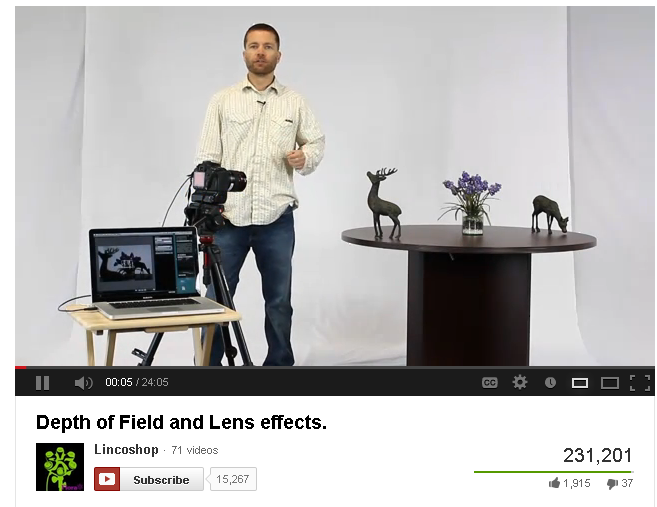
1. Focus on people first:
Before we start listing off ways to drive people to your content, it’s important to reiterate that you need to be proud of the content you’re driving them to. If your video has poor sound quality, or a script that sounds like you just woke up with a hangover and recorded this video while you were drinking a Bloody Mary, you’re not going to keep them for 2.7 minutes. You don’t want them to stay because your video is a train wreck and they can’t look away. For better or worse, the video content you publish inevitably represents your brand, so make it better not worse.
2. Likes, Comments, and Shares matter: High-quality, benefit-driven, video content that keeps your viewer engaged means more Likes, Comments, and Shares. More engagement means more people are seeing your content, not only through direct viral sharing, but also in the SERPs as both YouTube and Google use engagement to help them identify and deliver quality content.
Use Your Words: How to Optimize the Language You Use
3. Perform keyword research: Google reads words to discern what content is about, so using exact search query phrases to describe your content will go a long way in helping to get your content ranked on page one. Learn how to research keywords, pick one keyword phrase to target per video, then put your keyword phrase in your video Title, Description, and file name (ie: keyword-rich-name.mov).

4. Write a script and upload a transcript: Google will read the transcript of your video so make sure to write a script for your movie and actually say your keyword phrase in the movie. While there’s no rule of thumb about when to mention your phrase, earlier is always better than later.
5. Use YouTube Captions as a transcript alternative: If you don’t have the resources to create a video transcript from scratch, YouTube can generate crawlable closed captioning for your videos. If you take advantage of this tool, make sure you review the captions YouTube generates and make edits as needed.
Use YouTube to Host and Embed Your Videos
6. Host your video on YouTube: YouTube is an easy to use free space to host videos, and it also happens to be the second largest search engine. If you want your video content to rank in Bing (269 million searchers per month), it makes sense you should also want to rank in YouTube, which now sees more than 1 billion unique users every month.
7. Embed YouTube videos on your website: If you want to rank well for a video in Google or YouTube it is worth your time to create a rich-media content page on your website to support the embedded video. The content landing page should include your embedded video, as well as text and still images that describe or supplement it.
Diverse, rich-media landing pages are engaging, offer a strong user experience, and give Google a lot of context that helps improve your SERP rank. Embedded YouTube videos can also help improve your YouTube SERP rank as number of views is a YouTube ranking factor and video views received on your landing page count toward your overall YouTube video view-count.
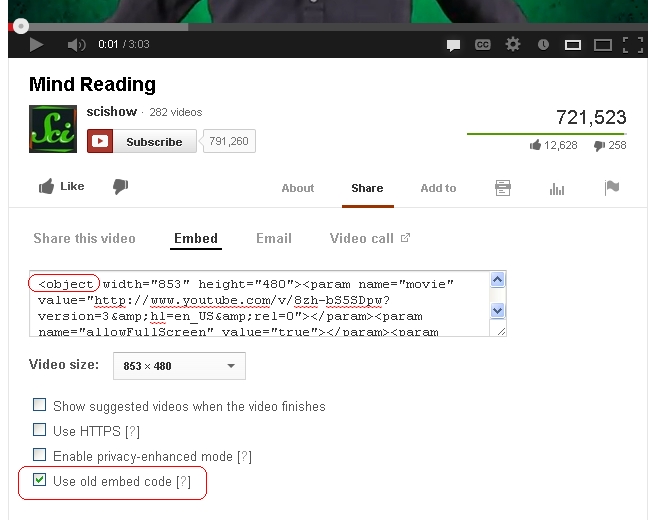
8. Use the “old” YouTube embed code option: When you select the Embed option in YouTube you will see the formulated code, a Video Size pull-down menu, and four preference options; the last of these four preference options says “Use old embed code.” If you embed a video on your website or blog, make sure this option is selected. The old embed code gives you an <object>-based embed code that can be crawled naturally by search engine spiders (as seen right), while the new embed code puts your movie into an iframe that renders your movie uncrawlable.
Get Technical: Sitemaps and Schema
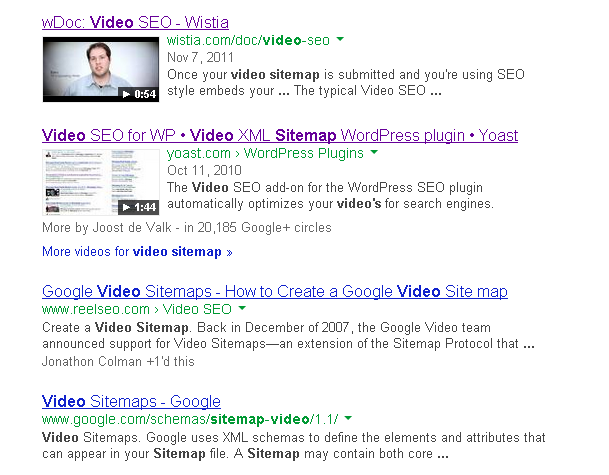
9. Create video Sitemaps: If you include a video on your website, creating and submitting an XML Sitemap for that video will make it easier for search engines to find and index your videos; return SERP results that lead people to watch the video on your website, rather than YouTube; and improve the visual presence of your SERP listing with the addition of a video thumbnail.
Creating a video Sitemap is something that anyone can do using any number of video Sitemap generators and Google Webmaster Tools. If your video is self-hosted, check out how to create a video sitemap at Google Webmaster Tools, or learn how to create a sitemap for an embedded YouTube or Vimeo video at the Moz blog.
10. Use Schema.org markup: Schema is a form of microdata HTML markup that provides additional information and context to search spiders. Google has called Schema “the recommended way to describe videos on the web,” and as such, is a recommended addition to help make your video content fully optimized and accessible to search spiders. Learn how to use Schema.org for video.
The Tip of the Iceberg …
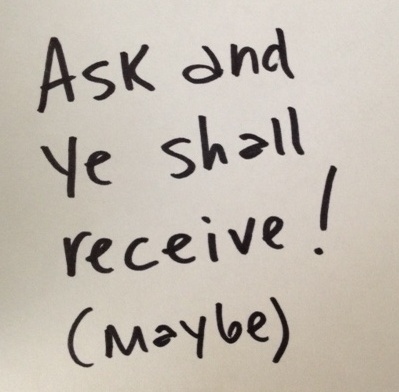 Video marketing is a vast industry that could easily merit a few thousand words. I’ve tried to keep it brief in this article, but I would love to know what questions you have. Leave your video SEO questions in the comments section below and you may get one of my world-famous 600-word comment responses, or even a blog post dedicated to answering your question in depth.
Video marketing is a vast industry that could easily merit a few thousand words. I’ve tried to keep it brief in this article, but I would love to know what questions you have. Leave your video SEO questions in the comments section below and you may get one of my world-famous 600-word comment responses, or even a blog post dedicated to answering your question in depth.
EDITOR’S NOTE: Optimizing multimedia content is just one of 18 lessons in our free Search Engine Optimization Tutorial. We invite you to try it out!
26,000+ professionals, marketers and SEOs read the Bruce Clay Blog
Subscribe now for free to get:
- Expert SEO insights from the "Father of SEO."
- Proven SEO strategies to optimize website performance.
- SEO advice to earn more website traffic, higher search ranking and increased revenue.

21 Replies to “10 Video SEO Tips To Improve Rank and User Experience”
Excellent tips! To rank higher on YouTube I personally prefer using a tool called Tuberank Jeet. It helps to build highly successful and insanely popular YouTube channels and it is built with the latest YouTube algorithms to help you rank faster and better with a minimum effort. I think this tool will be a great addition to your blog.
Thank you for these tips. I’m a very frustrated SEO who’s trying to get this “video seo” thing figured out. Here’s my problem: I’ve tried and tested just about everything but still cannot get my video thumbnail image to appear in Google search results, or for Google video search to show that it’s grabbed the page where the video resides. Here’s the sites where I’m testing:
http://www.waggonerinsurance.com (using Bits On The Run – JW Player)
http://www.samriveraautos.com (using Wistia)
Now have a few other sites, but they are all integrated with either JW Player (bits on the run) or Wistia.
And these video snippets are still not showing up in Google.
Any thoughts, insights, or help?
I would be SOOOO appreciative.
Thanks for writing, Bobby!
I can’t go into too much individual consulting here, but here are a couple quick things you might try:
1) I don’t see any Schema in your Waggoner source code, so the first thing you should do is add Schema video markup there (item number 10 in my blog post). After you’ve added the Schema look in Google Webmaster Tools to make sure Google is understanding your XML sitemap. (You did submit an XML Sitemap for both of these websites, right?)
You can learn how to apply video Schema at the Google Webmaster Tools blog: http://bit.ly/1ax3l1x
2) Sometimes Google will look for an
If you’d like more intensive one-on-one consulting we have a whole team dedicated to that in the room next door…! (Learn more about our SEO services here: http://bit.ly/1ax727n)
Hi Chelsea,
Thanks for the great article. My name is Mike and I’m a member of the Treepodia team. Your audience probably already knows this, but I like to remind myself WHY we should concern ourselves with video seo in the first place: because video is 53x more likely to rank on page 1 of your SERPs!
Best,
Mike
@treepodia
Thanks for these tips man. well done.
I’m excited to find out it is just not me who prefers the old youtube embed code. Now that I know it helps seo I am on it even more :)
Hi, Kevin! Yeah, I’m not really sure why YouTube (a company owned by Google) decided to make the new embed code an iframe… seems like an SEO curve ball to me. None the less, go team O.G. embed code! (That’s you and me, and possibly a half-dozen other SEOs, Kevin. ;))
Great info as always. I have learned its time to reorganize my main websites content and categorize the sites information into formats more readable by google. from site maps, integrating multimedia, and social webs, web 2.0 sites are ranking much higher these days.
A very informative and useful tips here! Really a must follow tactics for every SEO out there. Nice share!
Thanks for the wonderful tips Chelsea. Keyword research is the first and the foremost thing one should do to rock it on Youtube. Given that it is the second largest search engine, its no joke!
Crawlable text matters a lot – the script and the old way of embedding are nice tips. I was recently missing out on the embedding stuff. Will fix that thanks!
Chelsea,
I appreciate the response. I’m learning all these internet marketing concepts in an internship I’m doing, and i feel like each day I’m overloaded with so much information it goes right over my head. I really liked this article and the tips you responded back to me with. It kind of brings the information all together where I can understand it.
Thanks again
Internet marketing is a fast-paced, creative puzzle of an industry– but that’s all part of what makes it so gratifying. Glad I could help get you pointed in the right direction with this blog post, Justin!
A very thoughtful, well-written post Chelsea. Hosting your video on YouTube in addition to other places is great, especially to aid in discovery since YouTube is the #2 Search Engine behind Google for most of the English-speaking search users. Hosting on YouTube is free and makes embedding videos easy. Embedding videos in one way your video can also be easily syndicated, so for we recommend to allow embedding to help drive video reach. This follows the online marketing golden rule … give and you shall receive. Give little and get little.
I especially like the video transcript tip. We use that one a lot. Even though YouTube can create a transcript (sort of, accuracy not that great currently) for your video.
Words are equally (and from an SEO perspective maybe more) important since Search Engines speech to text processing/indexing of audio/video is still somewhat limited. Depending on learning style of your audience (read, listen, watch, doing, mix of these) the content mix created should mirror your users needs. The beauty of video is that is compliments, not replaces words and images/Infographics. Video SEO enhances reach and ROI.
Thanks for sharing :)
Thanks for the comment, Rick!
“The beauty of video is that it compliments, not replaces words and images/Infographics.”
Well said. I couldn’t agree more.
Hi Chelsea, great article! Thanks for the insight.
I am actually creating a few videos for a website, but I am getting trouble on the technical side.
– I uploaded the video on youtube
– I set up a dedicated page with transcript on my website (using the i-frame option) and I uploaded a regular video site-map
However, on the serp, google is showing the youtube result, and not the website video page.
Have you any suggestion to make google show our website page on the serp?
Thanks!!
andrea
Hi, Andrea!
Here are three troubleshooting tips you might try:
1) Make sure you use the “old” YouTube embed code that is < object >-based, NOT the new code which is an iframe embed code. Google does not crawl and index iframe content.
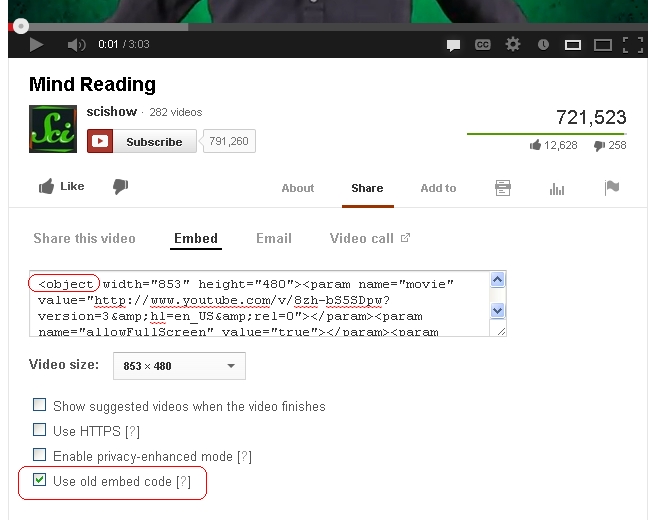
2) Does your video sitemap include the following minimum information: video title, description, playpage URL, thumbnail URL, and the raw video URL? Without these five pieces of information, Google has a hard(er) time returning website videos in SERP results.
3) Did you upload your transcript file to YouTube, or is your transcript file included as HTML text on your video content web page? You should do both. Uploading the transcript to YouTube will help Google understand what your video content is about, and having the HTML text on your web page (where the video is embedded) will (theoretically) help get your web page ranked as relevant content above the YouTube video.
(I say “theoretically” because Google results are so user-specific that we can never truly guarantee that a user’s individual search activity won’t sway Google to return YouTube higher than your website. But I *can* guarantee that Google is always trying to return the most relevant content that best answers a search query, so including the transcript and the HTML on-page text can only help you further convince Google of your relevance.)
Let me know if that helps, Andrea. Thanks for the question.
Great article I really enjoyed it. This brings of the question, is video and pictures going to be the new norm for marketing? Right now the only thing to grab the younger generation minds is through pictures or videos. Should marketing teams worry more about the videos created, or does actual word content still have an important roll?
Hi, Justin,
As long as Google continues to read them, words are always going to matter. That said, it shouldn’t be a video or text content question. Yes, marketing teams should invest time in video production if that is a medium that gets their target market engaged and talking, but investing in high-quality video doesn’t mean slacking, or all together giving up on, writing paragraphs to convey information.
While I would agree that today’s Internet user is sucked in by moving pictures and shiny graphics, I wouldn’t say pictures and video are the only things that grab the attention of younger minds. We may need to work harder to get text-based content out of the shadow of video, but good marketing teams should be observant and agile enough to create both video and text content that keeps even the antsiest browser engaged.
-
This is what I would recommend:
– Get to know your target market to decide if your team should make more video. User testing, content audits, and a competitive analysis are a great place to start.
– No matter how much your market loves video, don’t slack on creating text-based content. Search spiders rely on words to glean content relevance, and videos surrounded by text content and still images have more influence and authority.
– If your text content is falling flat, be agile! Text content can take on many forms. Find out what your demographic needs to know, and how they want you to tell them. If 1,000-word blog posts aren’t working try 300 words, or a different topic.
Thanks for the question, Justin! This was a really good one.
LEAVE A REPLY









